Frequently Asked Questions
This Agreement was last modified on 18th february 2016
What Shipping Methods Are Available?
PMC Signs offers multiple shipping methods thru both UPS and FedEx:
- Ground
- 2nd Day
- Overnight
Many of our items include free upgrades to next day, overnight priority shipping for the same price as ground.
How Long Will it Take To Get My Package?
Ground shipments take 1-5 business days depending on where you are located in the US -AND – the day your order is placed. If an item is ordered on a Friday after 10:00 AM with 24 hour production and it ships next day with a free upgrade to overnight priority, you will receive your item on Wednesday. Monday is a production day, Tuesday is transit. Another example is if the same item is ordered on Monday before 10:00AM, you will receive it Wednesday.
Other factors that affect shipment timelines are weather, driver shortages, logistic accidents and other factors outside of our control.
How Do I Track My Order?
Track your order status using your order number and email with our order tracker. The order tracker includes updates to your order status and shipment information such as tracking numbers and delivery updates.
How Do I Place an Order?
Find it on our site, click, make your selections, upload your artwork, use the online designer or choose to have a professional designer work on your items. Add to cart, enter billing and shipping details, choose delivery method, enter payment information and checkout.
Who Should I to Contact if I Have Any Questions?
Us! So many ways to contact us. Maybe too many. Contact PMC Signs via chat, phone, and email.
Do I Need an Account to Place an Order?
Yes. You can create your account during checkout or using my account to register a new account. Manage account information, view order details, status and complete order history. Without an account, none of this would be possible.
What Type of Files Should I Upload?
We recommend saving as a PDF file. You may also send the file in the following types: JPG, JPEG, TIF, TIFF, and EPS.
We prefer that you send PDF with embedded or outlined fonts. PDF files are easier to handle and will likely speed up your turn-around. Remember to flatten your files before uploading.
For Roll Labels, we recommend designing:
- Vector files (e.g. EPS or PDF).
- 300 DPI or higher.
- Use black (100% K).
- For fine lines and text smaller than 9pt, use black (100% K) only.
What Color Mode Should My Files Be?
Designs should always start and finish in CMYK color mode.
If you send us an RGB file, there is a chance that a color shift may occur and you may not be satisfied with your job.
What Resolution Should Files Be?
Your artwork files should be at 300 dpi.
Low-resolution files may be printed as is or will be placed on hold until we receive new files, slowing your turn-around.
How Should I Setup My Bleed?
Bleed must extend past the cut-line and will be trimmed from the product during the final cutting phase. When the image is required to extend all the way to the edge, bleed is needed to preserve the finished look and the quality of the final product.
Please keep all text at least 0.125″ inside the cut-line.
- The bleed for Standard Products is 0.125″.
- The bleed for Booklets and Presentation Folders is 0.25″.
- For Large Format Products, please see the Large Format FAQs for individual substrate guides.
We recommend using our templates at all times.
What is the difference in corner radius?
We offer 1/4″ and 1/8″ radius round corners to all of our customers. The image below shows the two different radiuses for comparison.
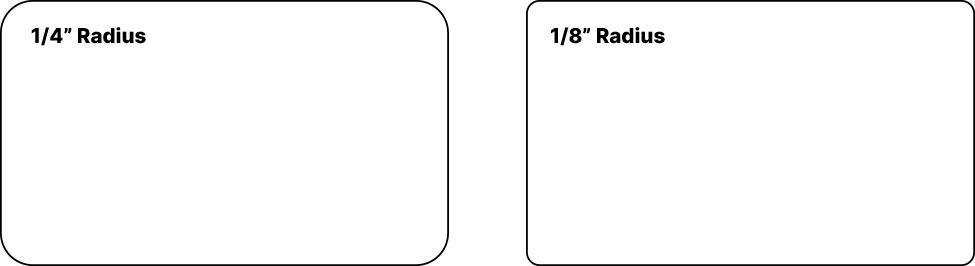
What Is Banding?
Many things can cause banding. Banding can be caused by the program that it is exported from, such as Indesign or Corel. Also, too many gradient steps, for example going from a very light color to a dark color, in a small area will cause banding.

To prevent this, check your digital files before sending. If you use a gradient, make sure it has enough room for a smooth transition.
What Is Bundling?
Bundling offers the convenience of sorting print orders into predetermined quantities for ease of use by you, your customers or for EDDM purposes. Orders will be bundled in quantities of either 50 or 100 pieces and they will be banded in accordance with USPS EDDM banding requirements.
Please Note:
Processing time for bundling your product may not be included in the turnaround time that you select when placing your order.
Please add 1 to 2 days to your turnaround time for this service.
The type of band we use may vary per facility subject to availability (Paper band shown below).
The maximum quantity offered for bundling is 25,000 pieces.









